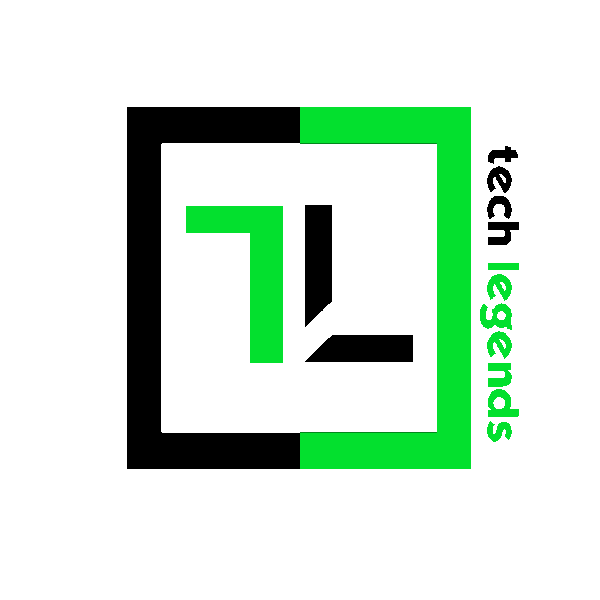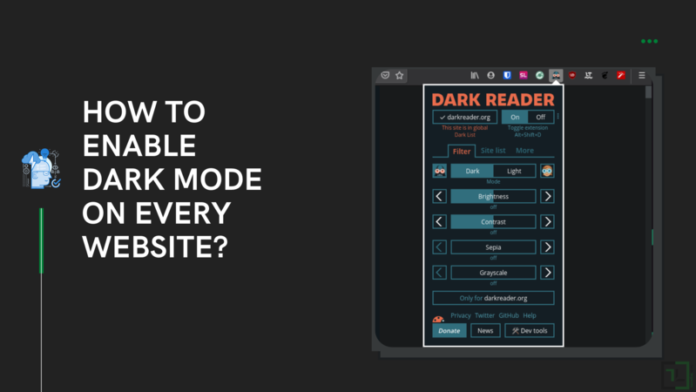It is safe to say that the “Dark Mode” is now a necessary feature for every application or web service. Even though it is easy to implement dark mode for mobile and desktop applications, it isn’t the same for a website.
A webpage includes a lot of dynamic elements and that varies for every website on the Internet. So, a “one-switch for all” approach does not work for websites and that is the only reason I haven’t had enough time to implement it here.
Nevertheless, to let you enable dark mode for any website you website, I thought of sharing a neat little trick that I use.
Solution: Use A Browser Extension To Enable Dark Mode

There’s a browser extension with the support for Firefox, Chrome, and many other browsers to enable dark mode for every website.
Exciting, right? Here, I shall give you an overview of the extension and you can also find the link to download it below.
Dark Reader Browser Extension

To quickly get started, you can simply head to its official website and install it on the browser of your choice. Here are a few things that you need to know about it:
- Dark Reader is completely a free and open source project and is actively maintained on GitHub. You may choose to support them in the form of a small donation to help them.
- It supports Chrome, Edge, Safari, and Firefox
- You get the ability to toggle dark mode ON/OFF for every website separately.
- You can also adjust the brightness/contrast.
- If you’re a web developer, you can also try the advanced dev tools available to tweak the dark theme on any website manually.